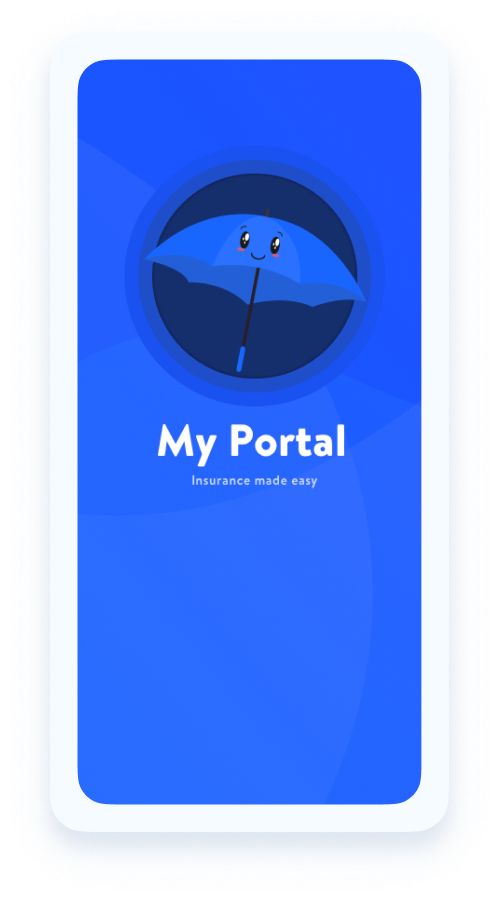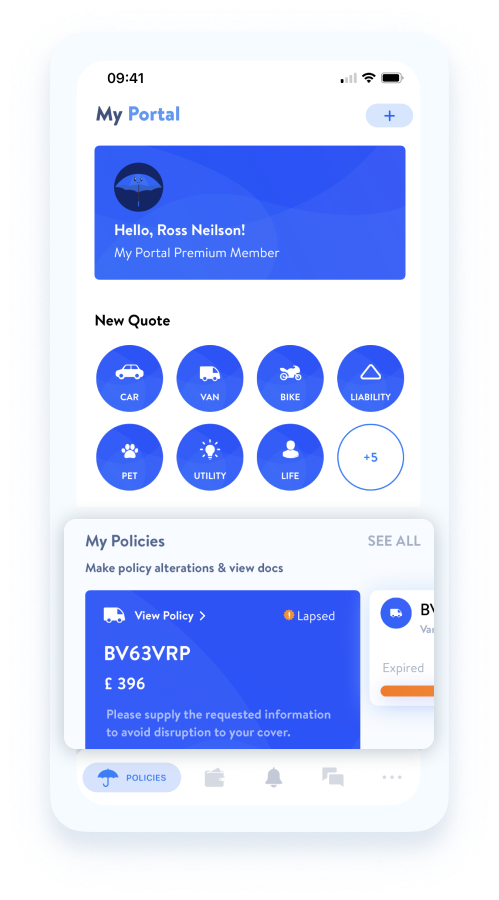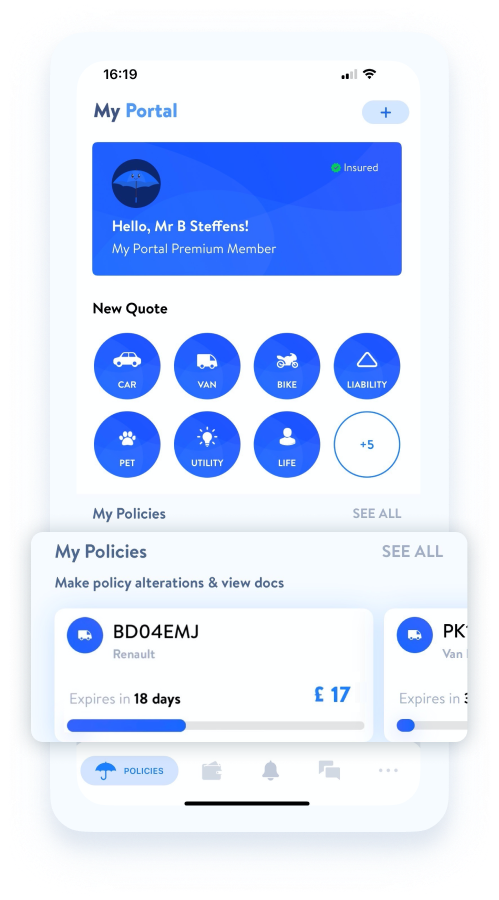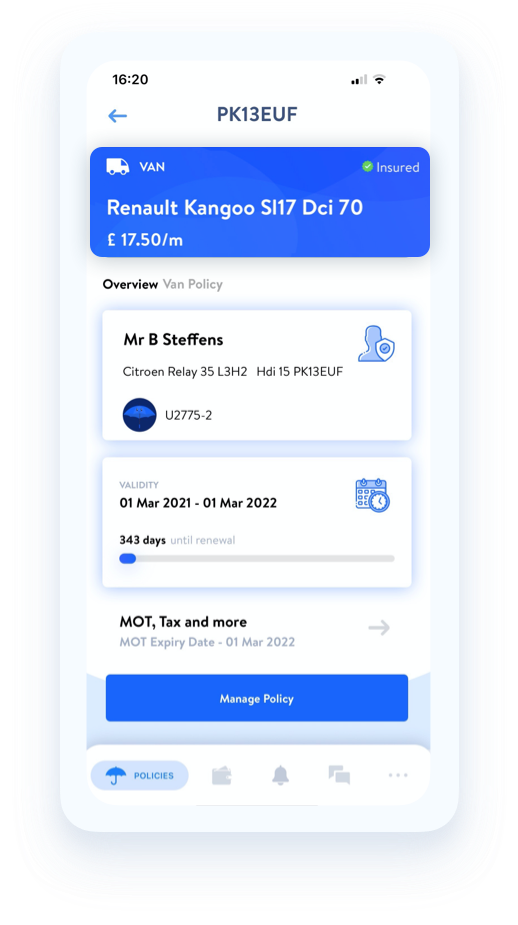HAS MY POLICY BEEN VALIDATED?
Firstly, thank you for taking out a policy with us, we’re happy to have you on board!
Once you’ve purchased a policy with us there will typically be two validation phases:
Phase One - Phone Validation
If you purchased your policy with us over the phone your policy will have already passed phase one validation and you can ignore this step.
If you have purchased your policy online, you will need to talk to us over the phone. This is a complimentary service we provide, just to double check that you are correctly insured. Don’t worry, this only takes a few minutes. If you haven’t spoken to us over the phone yet, your policy won’t have passed phase one validation and you will need to give us a call as soon as possible to get you validated and avoid any disruption to your cover.
Call Our Validation Team On: 0330 107 0912
Don’t worry, your insurance will still be valid whilst your policy is in phase one validation.
Phase Two - Insurer Validation
Following the purchase of your policy with us, your information and claims/convictions history will be checked over by your insurer.
Your insurer may require further information, such as proof of No Claims Bonus, to validate your policy. If they do require further information, we will let you know via email and in-app alerts. If you do receive a notice from us informing you that your insurer is requiring further information, simply upload the requested information via our Validation Centre. This information must be provided within 7 days to avoid disruption to your cover.
After Completing Both Phases
If you have completed validation phases One and Two, you can check to see if your policy is successfully validated by visiting My Portal and viewing your policy. If you don’t see the validation centre and see a green ‘insured’ tick on the top right of the blue box on the policy details page you are completely validated and correctly insured!
If you have any questions, don’t hesitate to message us via My Portal!
To make things easier for you, we have outlined the steps you can take to check your validation status: