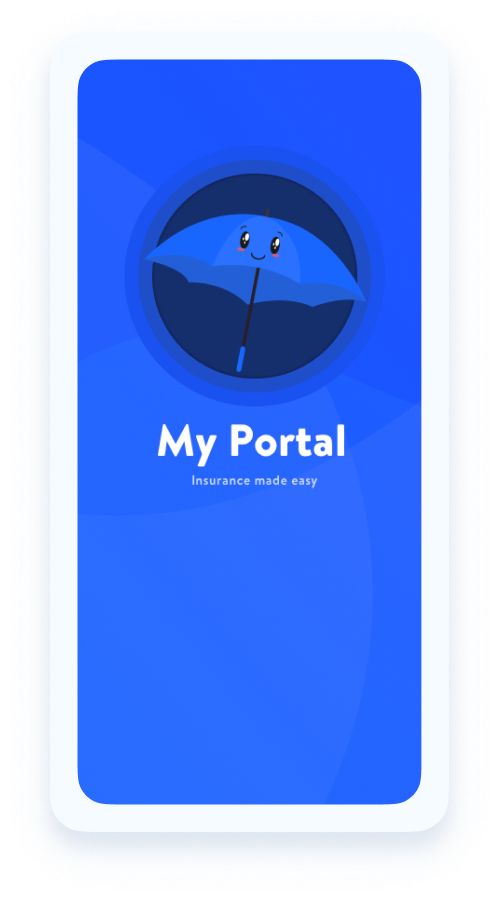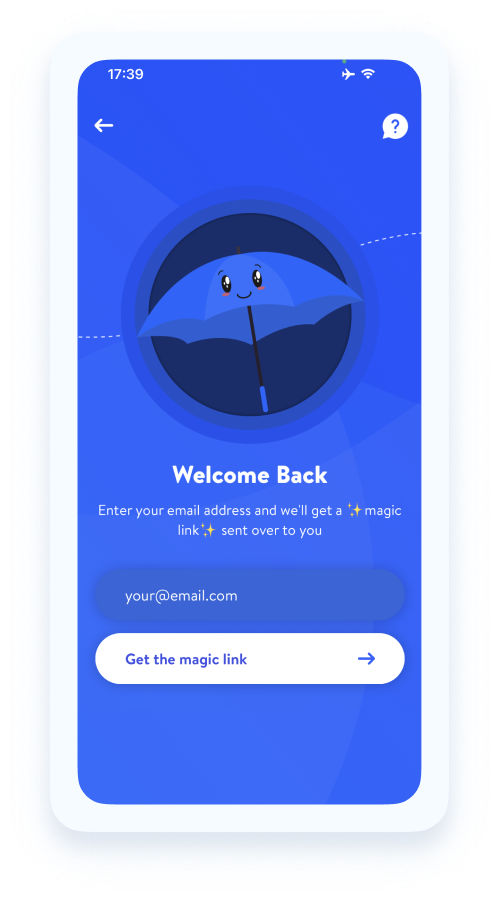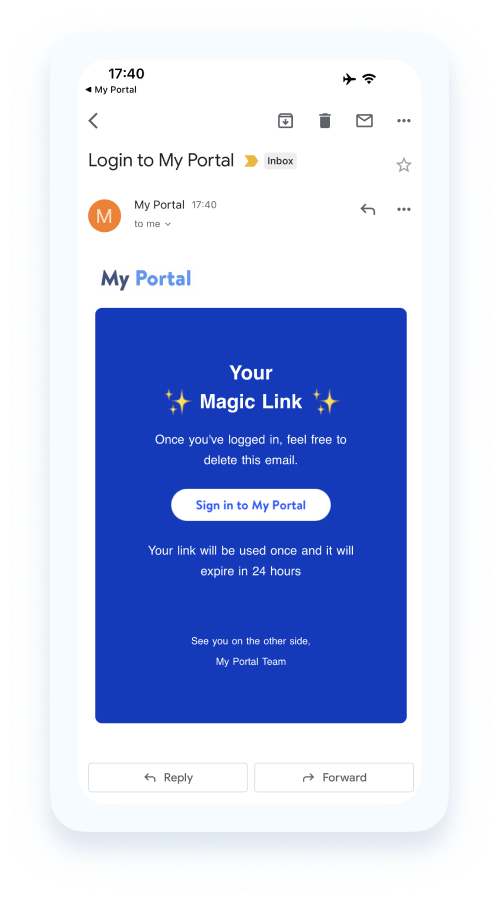Using the App


HOW DO I LOGIN TO THE APP?
To login into the my portal app, all you will need is access to an email address.
For existing policy holders, please use your email address attached to your policy. If you do not hold a policy with us, you can log in using any email address.
Simply input your email and click ‘Get the Magic link’.
You will receive a magic link in your inbox. Please make sure you check all your folder including junk and other(Non focused) folders. For hotmail users, it will most likely be in one of these and can take a few minutes to come through.
Click on the link to login!
To make things easier for you, we have outlined the steps you can take to Login to the APP: