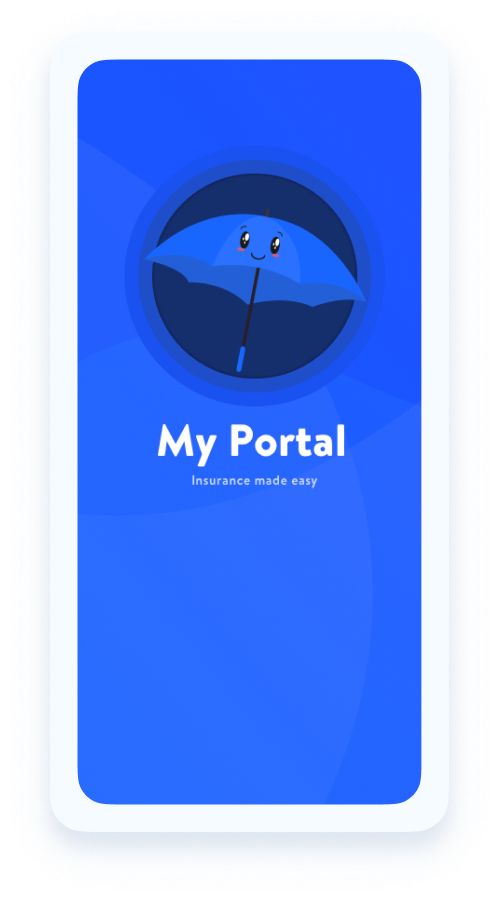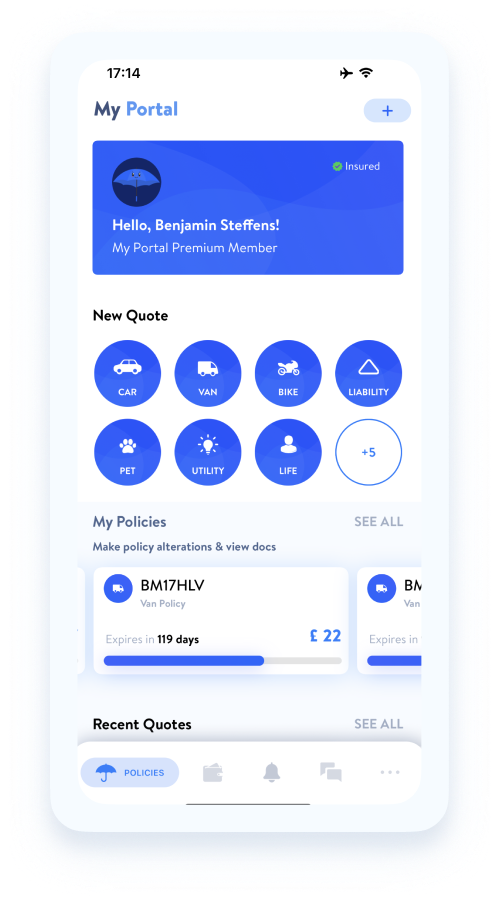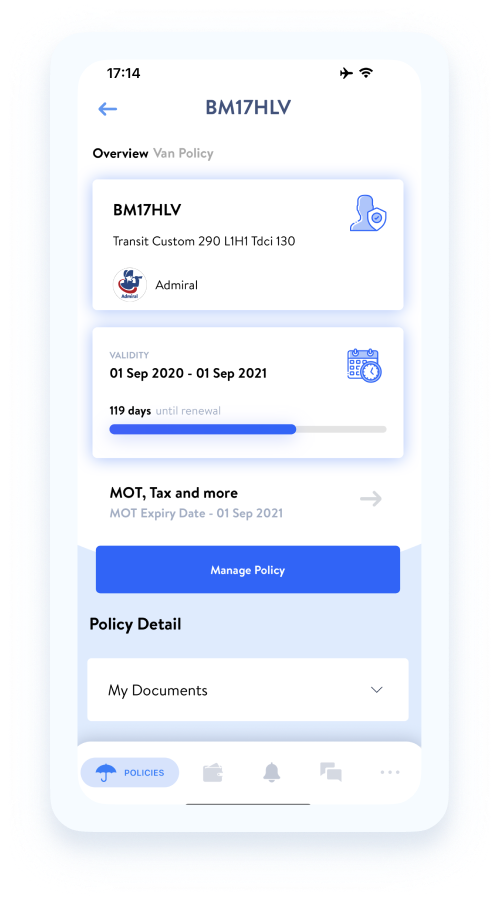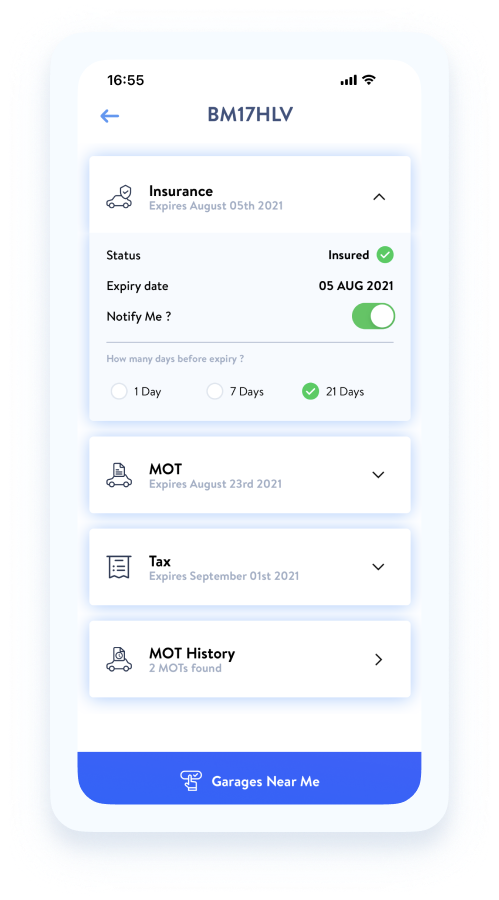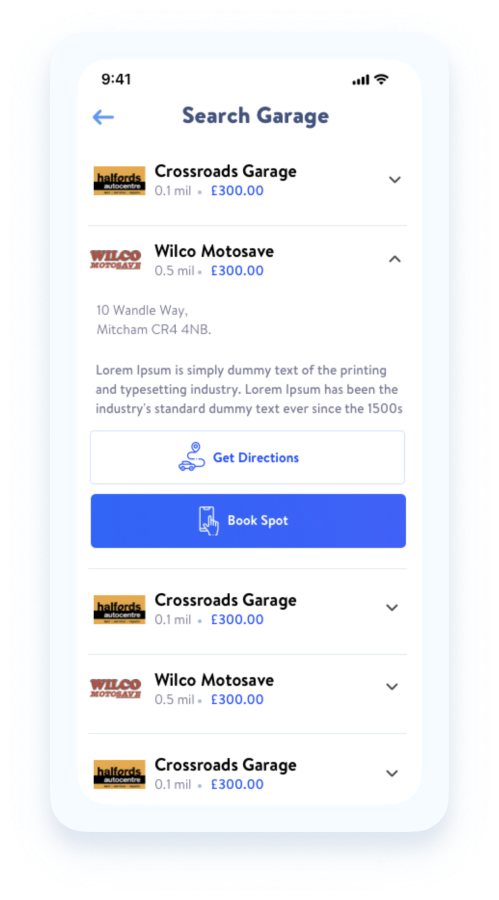HOW DO I FIND A GARAGE NEAR ME?
Finding a garage has never been easier!
To find a garage, simply select your policy under ‘My Policies’. Once in your policy, please click on ‘MOT, Tax and More’ and select ‘Garages Near Me’.
If you have a manual policy you will need to enter your postcode to search for the garage, otherwise if you have an auto policy, it will be automatic.
You will be provided with a list of authorised garages and you can make a booking for MOT, repairs, servicing or anything else vehicle-realted in just a few taps! Simply tap on ‘Book Spot’ and fill out the thirty second form to confirm your booking.
You will need to have a manual or auto policy to check your status, to see how to add a manual policy, click here.
To make things easier for you, we have outlined the steps you can take to view your nearest garage below: