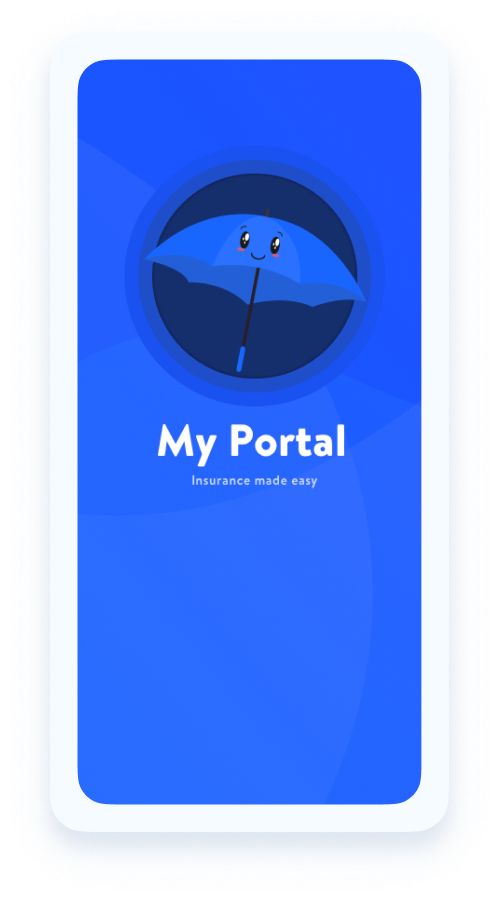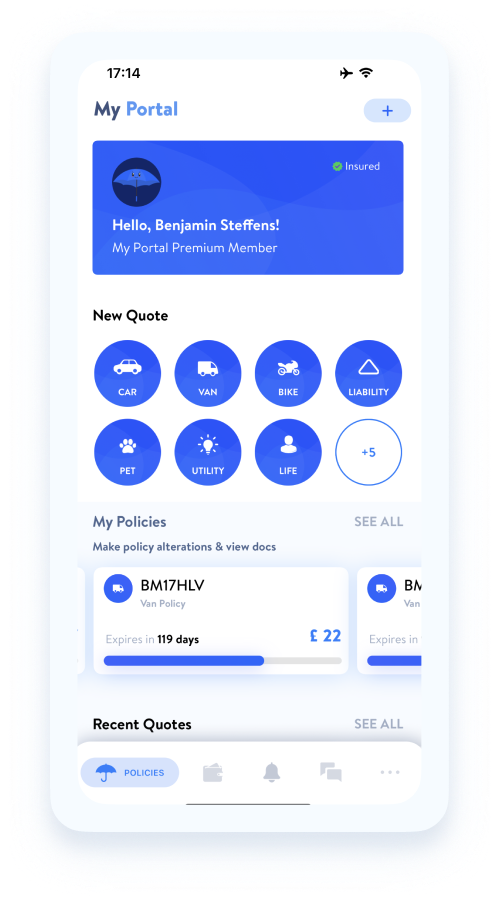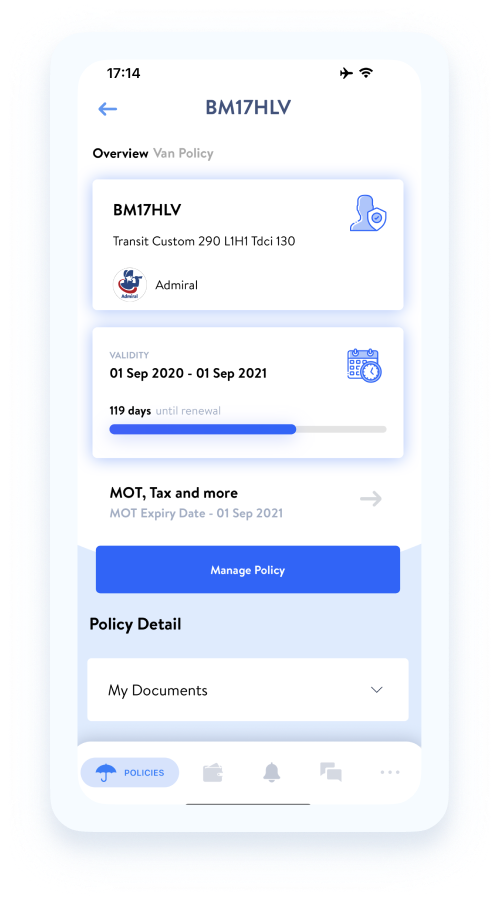Using the App


HOW DO I EDIT/DELETE A MANUAL POLICY?
Editing/deleting your policies has never been easier!
If you have set up a manual policy with us, you can edit or delete the policy with a few simple steps.
To edit or delete a manual policy, simply select your policy you want to edit under ‘My Policies’ then click on ‘Manage Policy’ and select ‘Edit Policy’ or ‘Delete Policy’.
All you need to do is download the app!
To make things easier for you, we have outlined the steps you can take to edit/delete policies below: