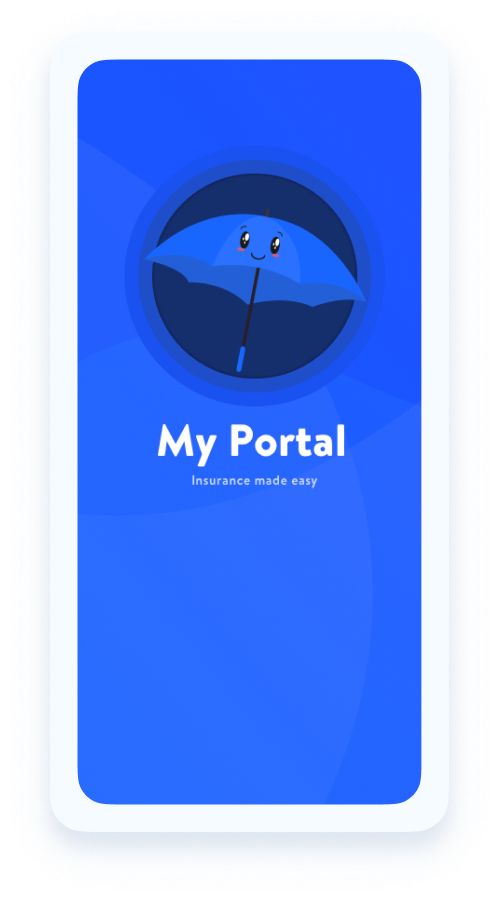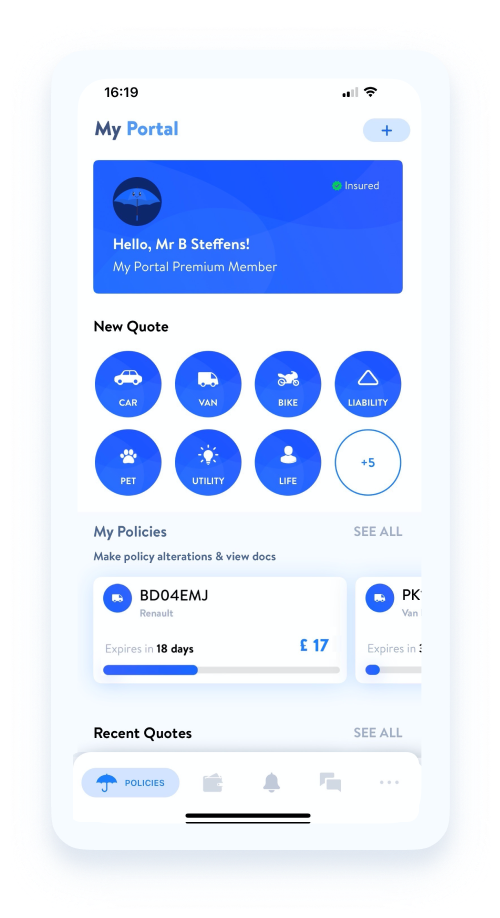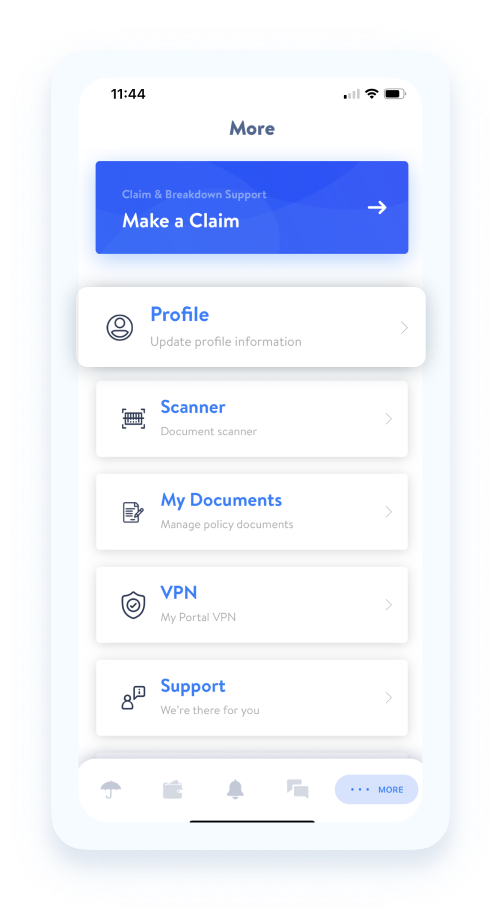Update Contact Details


HOW DO I UPDATE MY EMAIL ADDRESS?
We understand things change over time - including email addresses! You can update your preferred email address anytime, instantly through My Portal.
Did you know, you can also update your preferred phone number directly through My Portal as well. You can see how to change your phone number here.
To make things easier for you, we have outlined the six simple steps you need to take in order to update your email below: