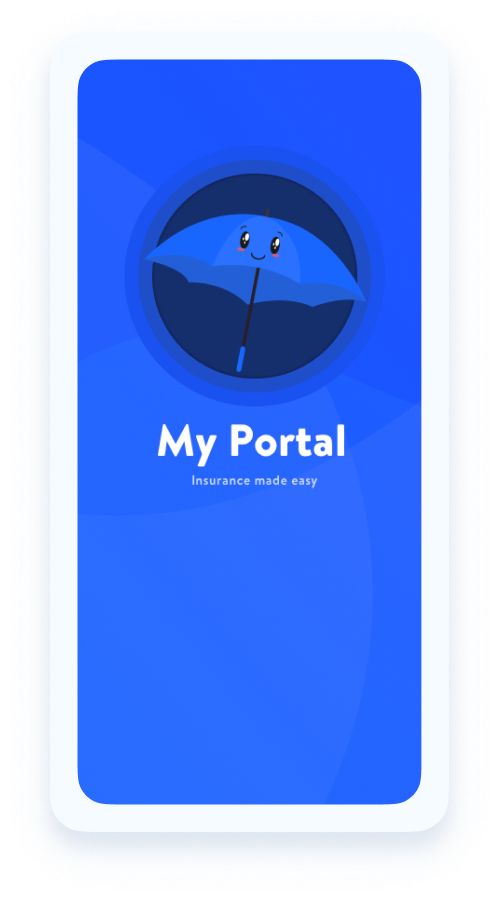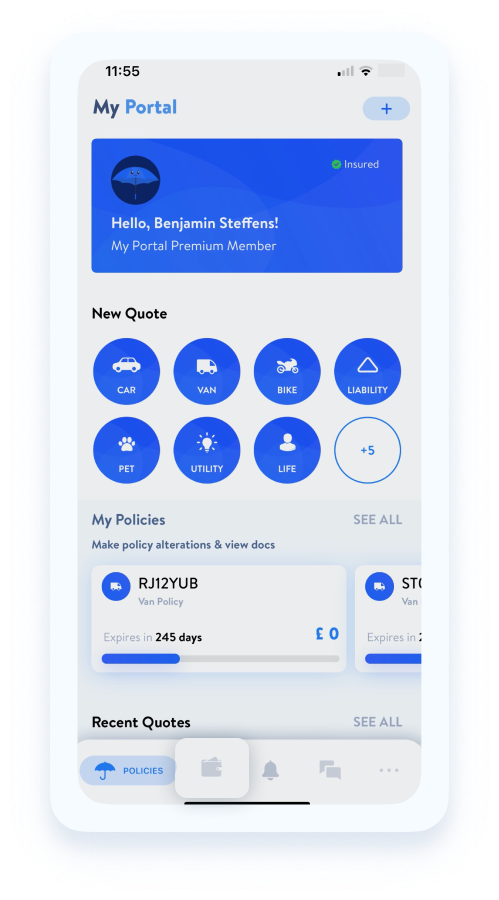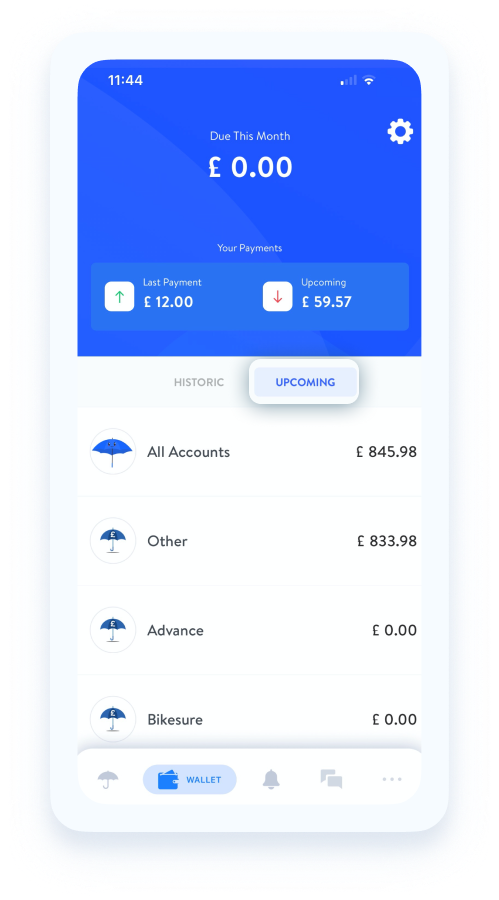Manage your Payments


HOW DO I VIEW UPCOMING PAYMENTS?
You can view your upcoming or scheduled payments at any time within the My Portal App.
To view these payments, simply open the My Portal app and navigate the ‘Wallet’ tab located at the bottom of your screen. From here, toggle to upcoming payments by tapping on ‘Upcoming’ which will display the scheduled payments below.
Did you know, you can also view previous / historic payments in the wallet tab as well!
To make things easier for you, we have outlined the simple steps you can take to view upcoming payments below: