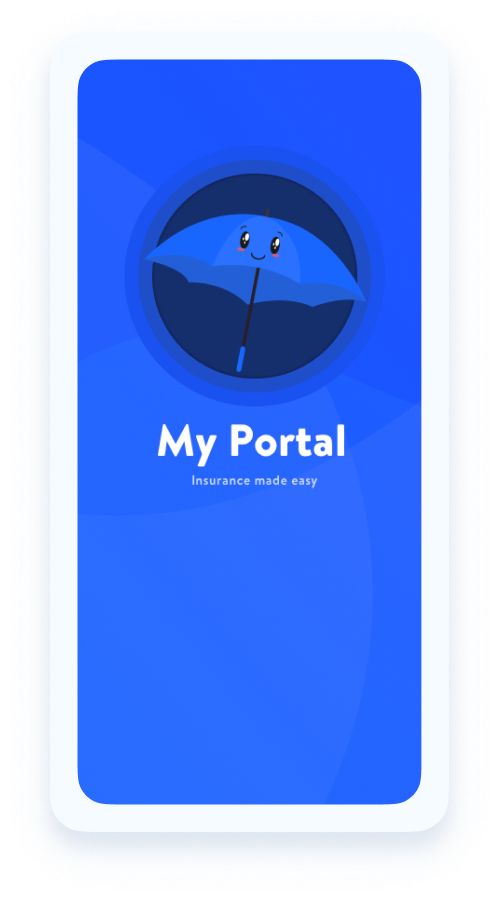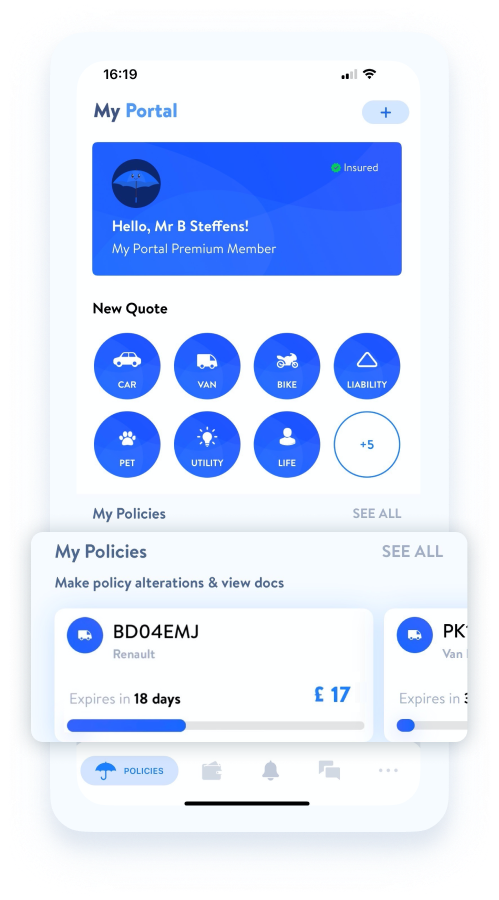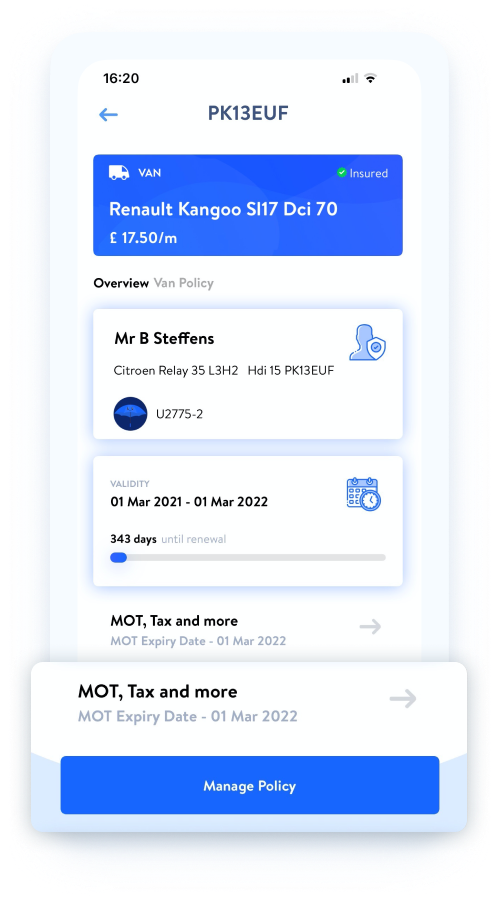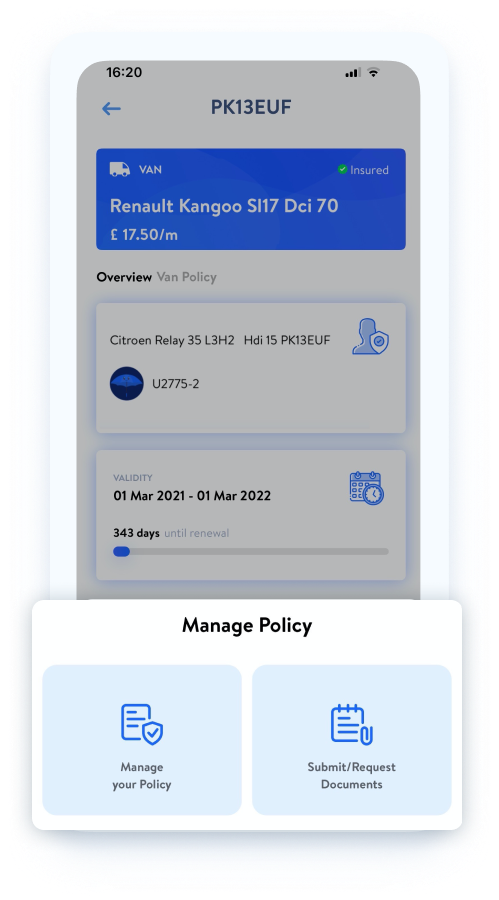Manage your Payments


HOW CAN I DISCUSS A PAYMENT?
If you are unsure as to why you have an outstanding balance on your account, please send us a message via our Live Chat service and an agent will be in touch as soon as possible.
In order to make a payment on your policy, you can pay directly through the My Portal app or you can speak with a real person via Live Chat.
Did you know, you are also able to update your current payment details and scheduled dates within the My Portal app.
To make things easier for you, we have outlined the simple steps you can take to update your payment details below: