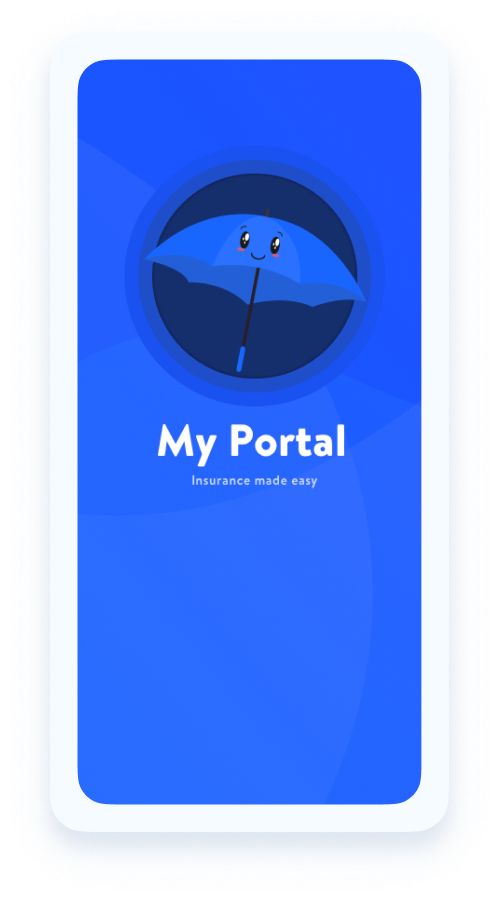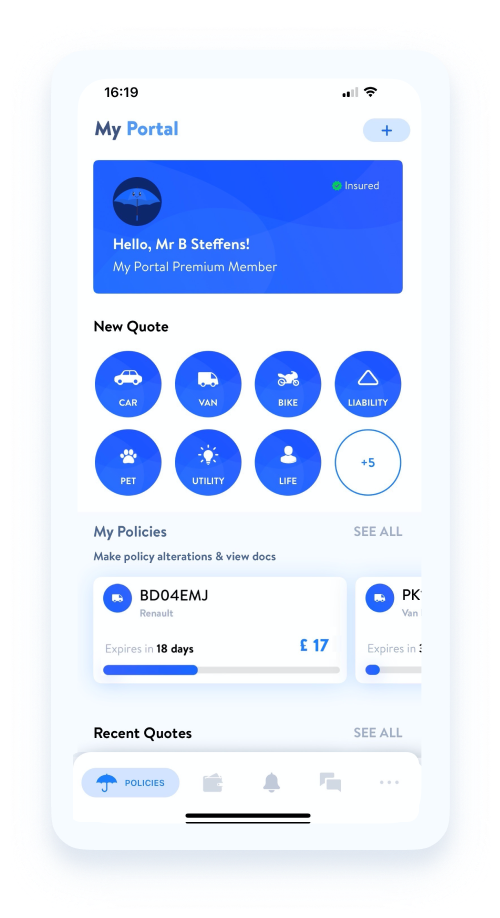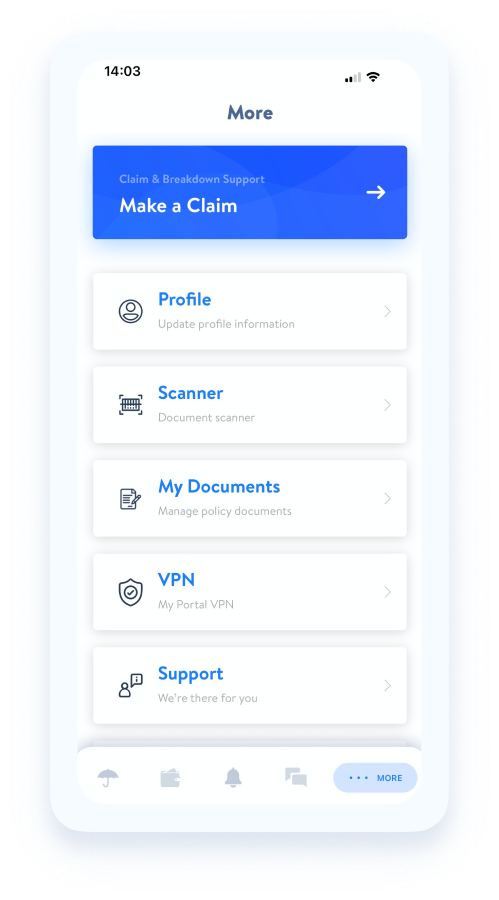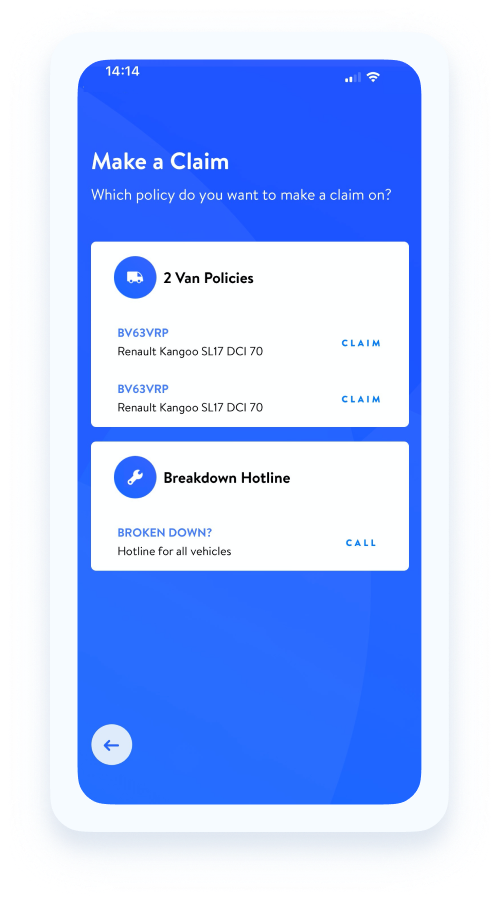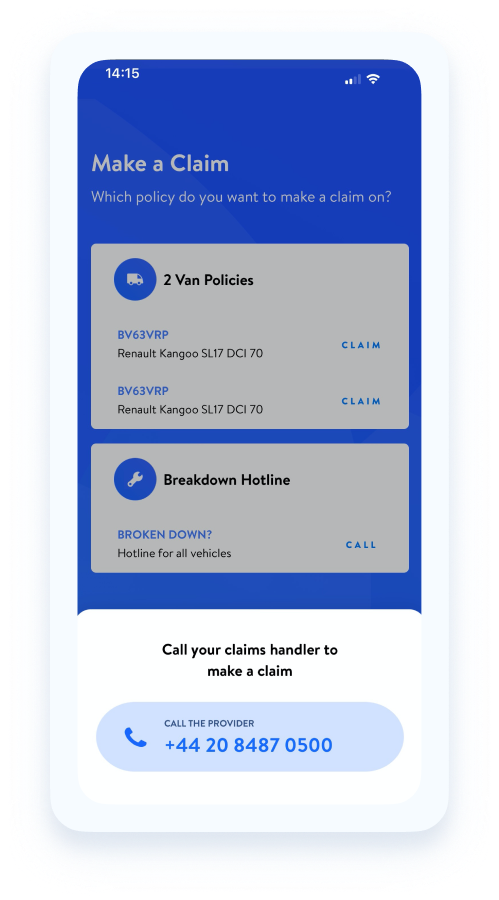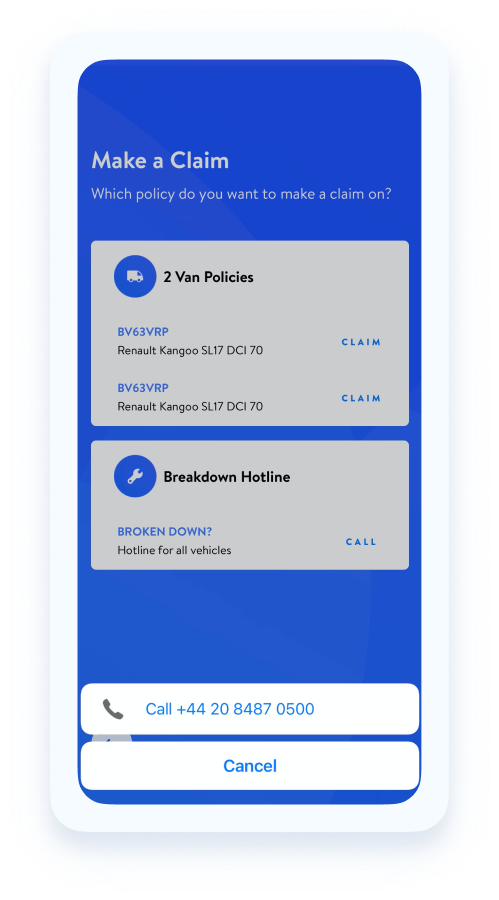HOW DO I MAKE A CLAIM?
If you’ve been in an accident and need to make a claim on your van insurance, you will need to speak to our claims handler, Winn Solicitors. Winn’s phone lines are open 24/7 and they will be able assist with the situation immediately!
You can give them a call directly on 0333 202 3543.
Please be sure to have your policy number and details of the incident ready to assist the agent. Your policy number can be found under your policy page in the portal.
Did you know, your claims numbers are always available under the ‘make a claim’ section in the app!
To make things easier for you, we have outlined the six simple steps you can take to speak to our claims handler below: