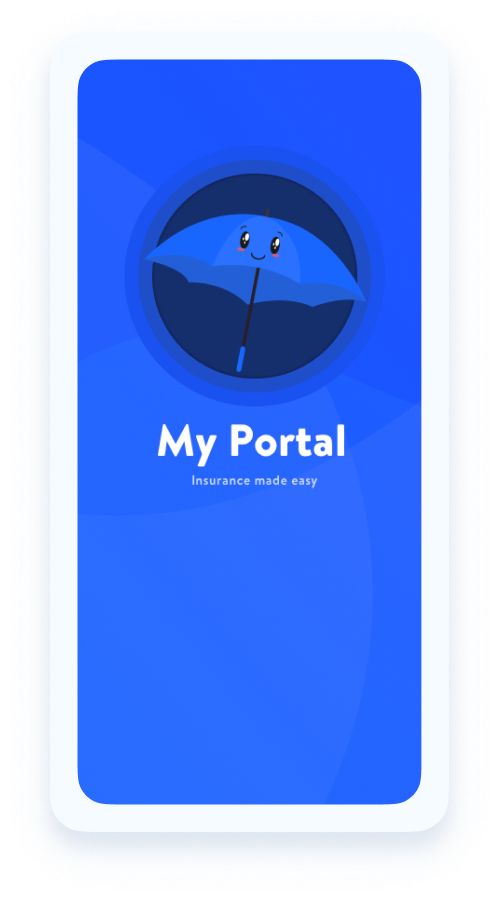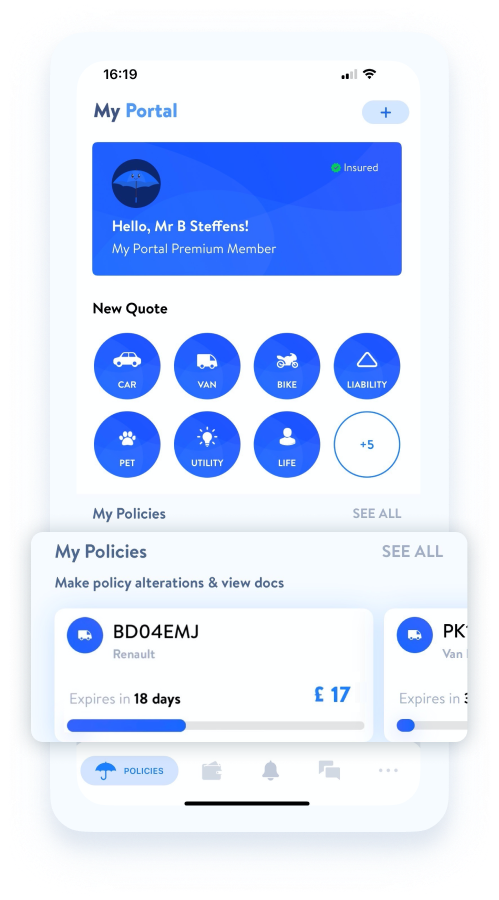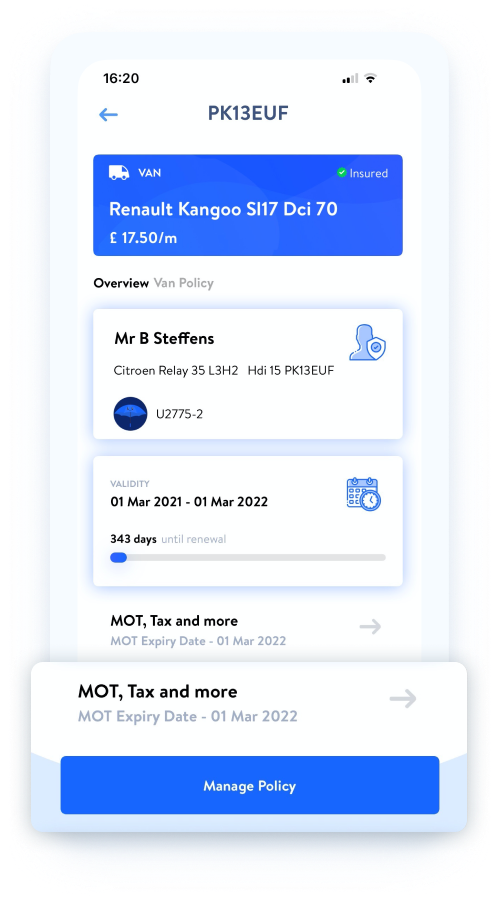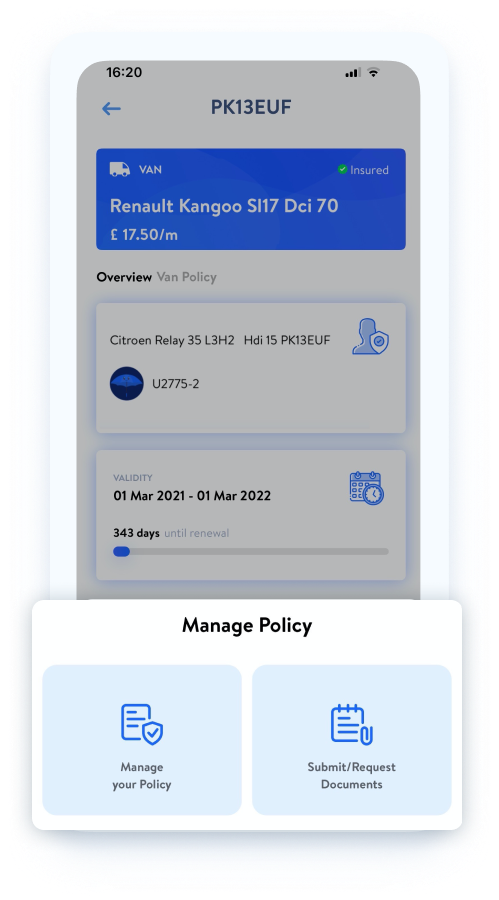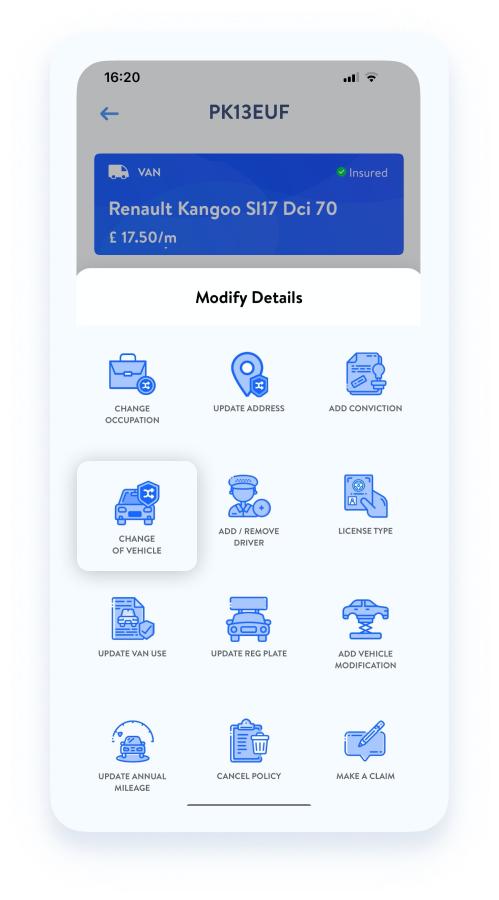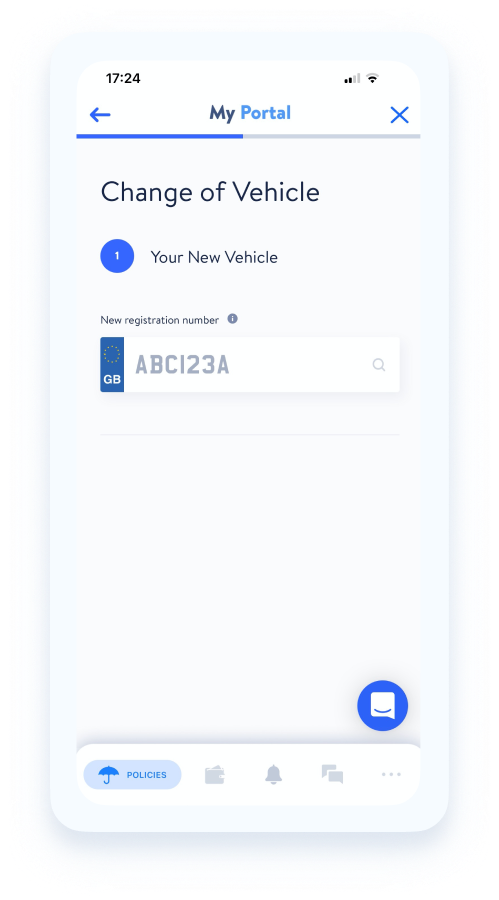HOW DO I CHANGE MY VEHICLE?
You can change the vehicle on your policy at any time, directly through My Portal.
To change your vehicle, select the policy you would like to make the adjustment to, followed by the ‘Manage Policy’ button and then ‘Manage your Policy’ in the pop up.
Next, select ‘Change of Vehicle’ from the options available and complete the form by entering your new vehicle details.
You will normally receive an instant quotation for the change, which you can review prior to confirmation. In some cases, an agent is required to review this and the change will be submitted as a request. Requests are usually fulfilled within the same working day, however they can take up to two working days.
To make things easier for you, we have outlined the six simple steps you need to take in order to change your vehicle below:
Pricing
For changes made through the online portal, there will be a reduced admin fee of £40.
Your premium may increase, decrease or stay the same depending the underwriters risk criteria based on the new details.
Additional Premium
If your insurer has determined that your new vehicle is in a higher risk category than your previous vehicle, for reasons such as the value of your vehicle or the engine size, this will likely result in a premium increase. The difference in premium would be required to be paid in order to maintain cover.
Return Premium
If your insurer has determined that your new vehicle is in a lower risk category than your previous vehicle, for reasons such as the value of your vehicle or the engine size, this will likely result in a premium decrease. You would receive a refund for this difference or have your monthly instalments adjusted accordingly.
Stagnant Premium
In many cases, your premium will remain the same and you would only be required to pay the admin fee.