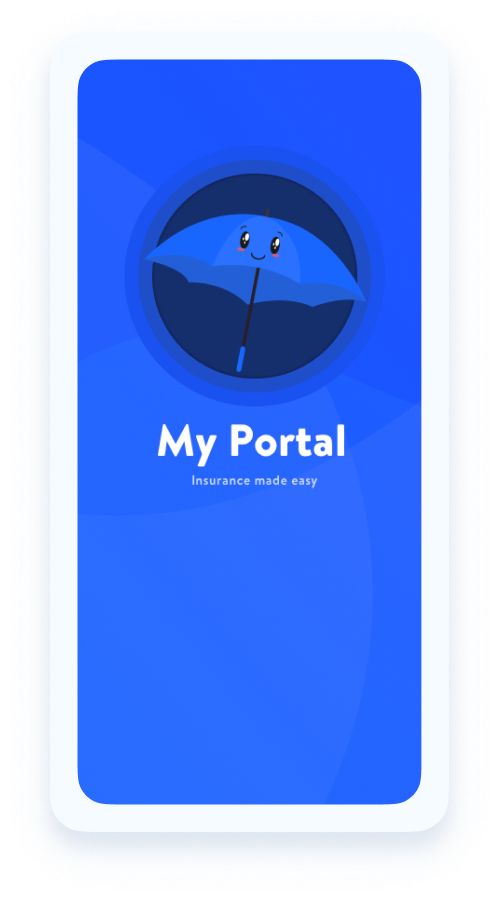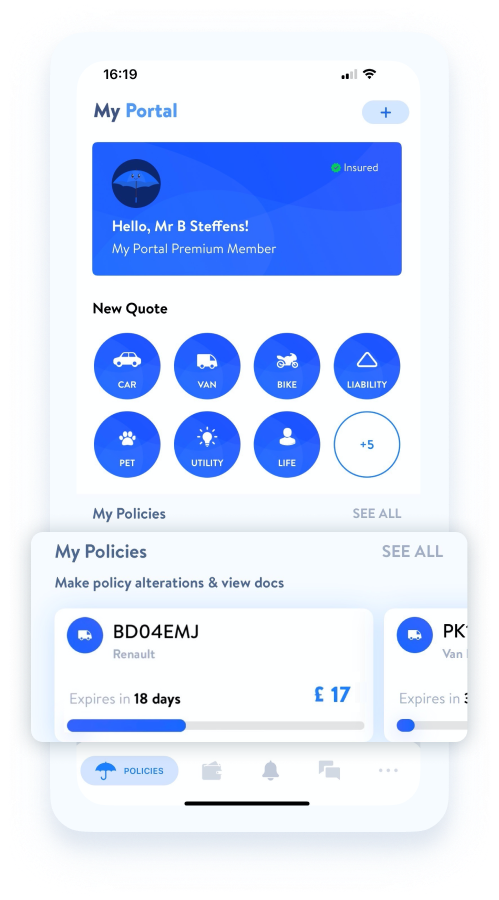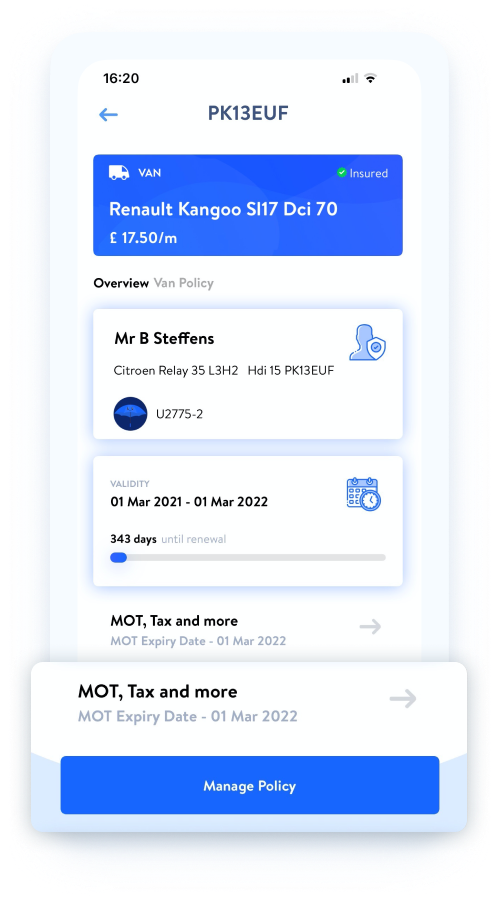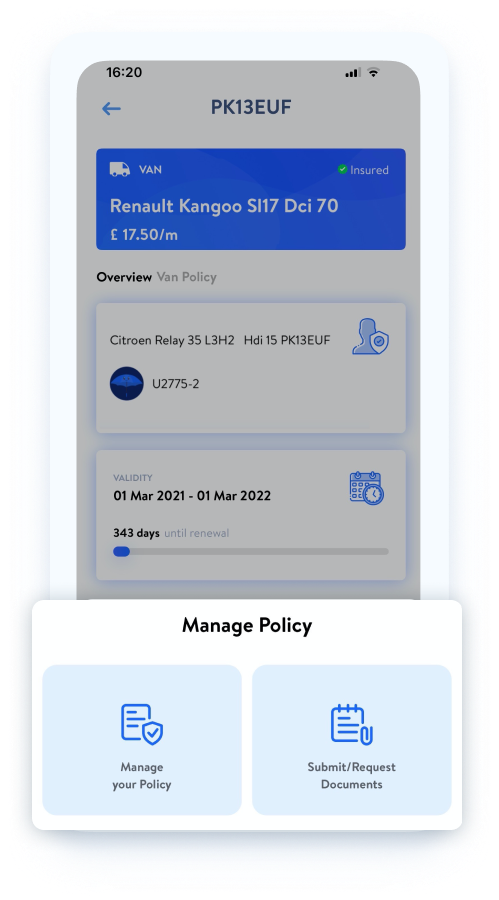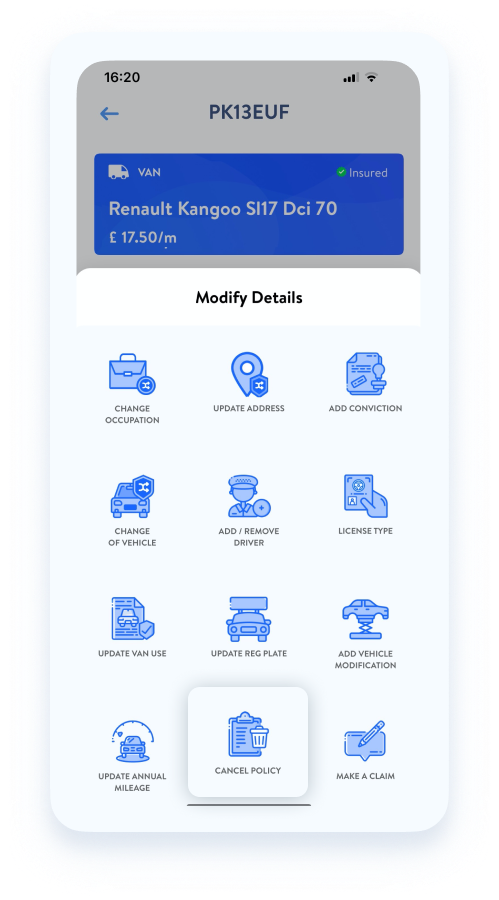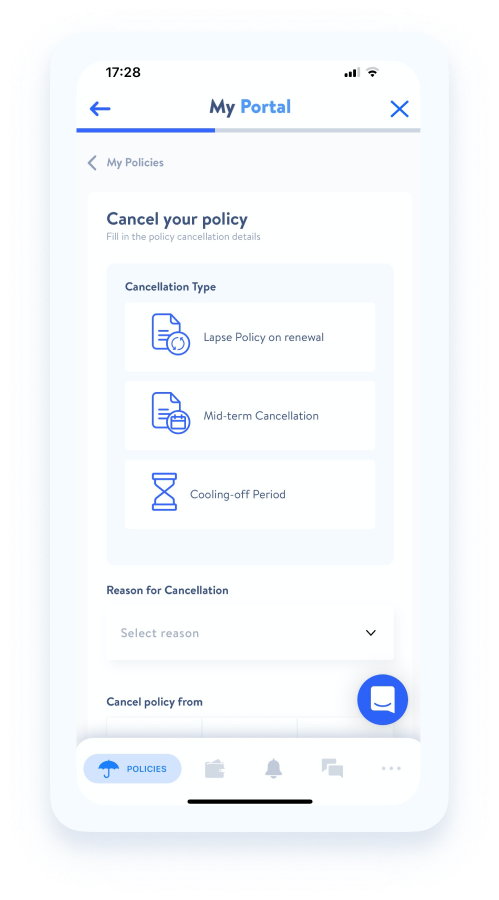If you would like to cancel your policy before your expiry or renewal date is due, this would be classed as a ‘mid-term cancellation’. Please note, if your policy is within 14 days of inception, it will be classes as a ‘cooling-off period‘ cancellation.
To cancel your policy, choose the policy you want to cancel and scroll-down and select the ‘Manage Policy’ button and then select ‘Manage your Policy’ from the pop up.
Next, select ‘Cancel Policy’ from the options, followed by ‘Mid-term Cancellation’. Lastly, complete the form with the relevant information regarding your policy cancellation.
You will receive a quotation for any cancellation costs, refund due, or outstanding balances.
To make things easier for you, we have outlined the simple steps you need to take in order to cancel your policy below:
Pricing
Cancellation fees are £45 + ‘time on risk’, this fee will be reduced to £25 if you take out a new policy with us.
If you have payed in full you will a receive a refund for any unused cover. For instalment policies, there may be an outstanding balance to be paid depending on the payment cycle.
There would be no refund on any additional extras on the policy outside of their 14 day cooling-off period.